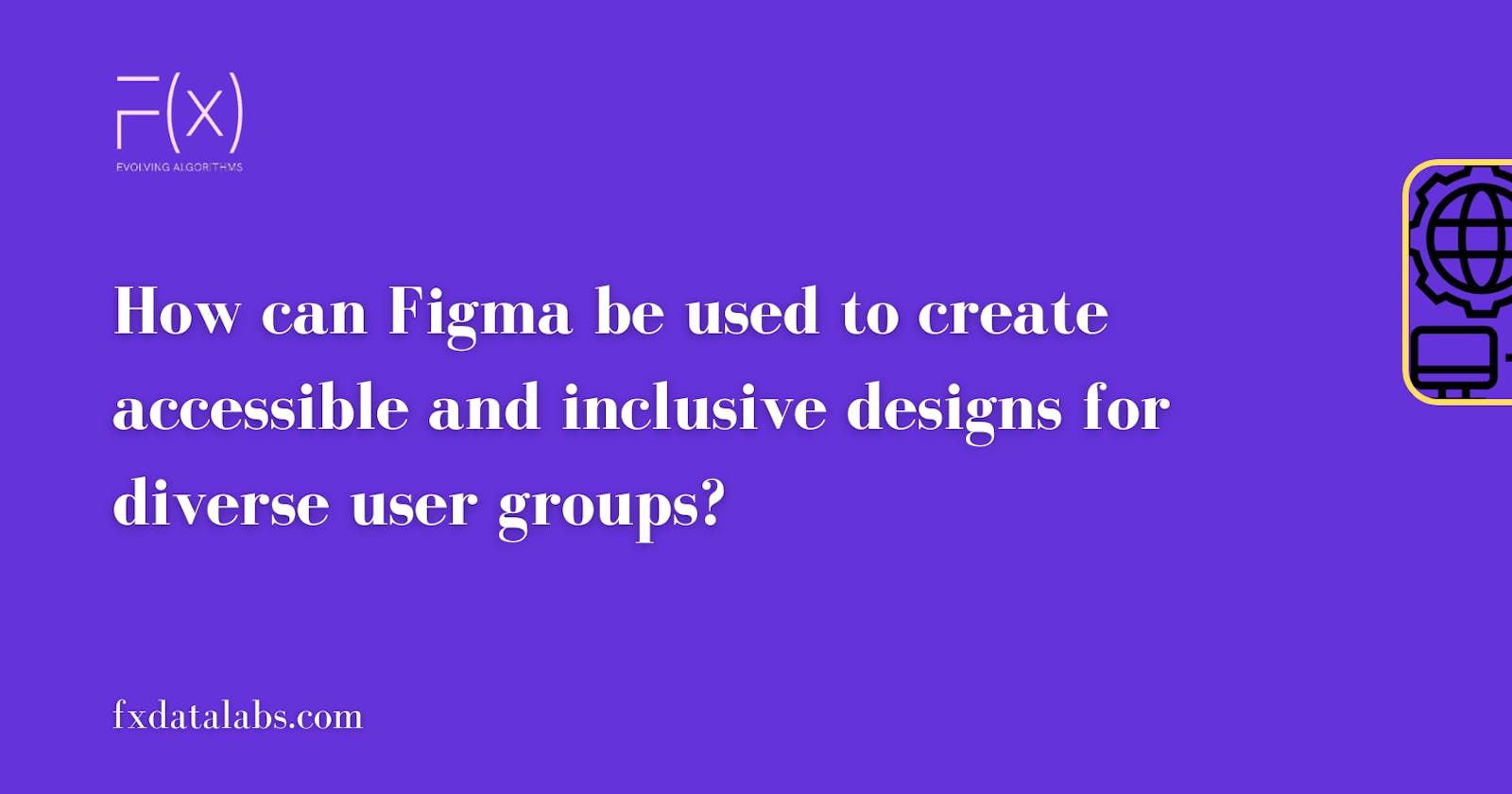How can Figma be used to create accessible and inclusive designs for diverse user groups?
Designing for All: Creating Inclusive Experiences with Figma! 🎨🌟
Introduction
In the realm of user experience (UX) design, creating accessible and inclusive designs is imperative to ensure that digital products and services are usable by individuals of diverse abilities and backgrounds.
Figma, a popular cloud-based design tool, offers a plethora of features and capabilities that empower designers to create accessible and inclusive designs seamlessly.
In this comprehensive article, we will delve into the various ways Figma can be utilized to design for diverse user groups, emphasizing the importance of accessibility and inclusivity in the design process.
Understanding Accessibility and Inclusivity in Design
Defining Accessibility:
Accessibility in design refers to the practice of ensuring that digital products and services are usable by individuals with disabilities, including those with visual, auditory, motor, or cognitive impairments. Accessible designs accommodate diverse user needs by providing alternative means of interaction and ensuring compatibility with assistive technologies.
Embracing Inclusivity:
Inclusivity in design goes beyond accessibility and encompasses designing products and services that cater to the needs and preferences of all users, regardless of their age, gender, ethnicity, or socioeconomic background. Inclusive designs embrace diversity and promote equal access and participation for everyone, fostering a sense of belonging and empowerment.
Key Features of Figma for Accessibility and Inclusivity
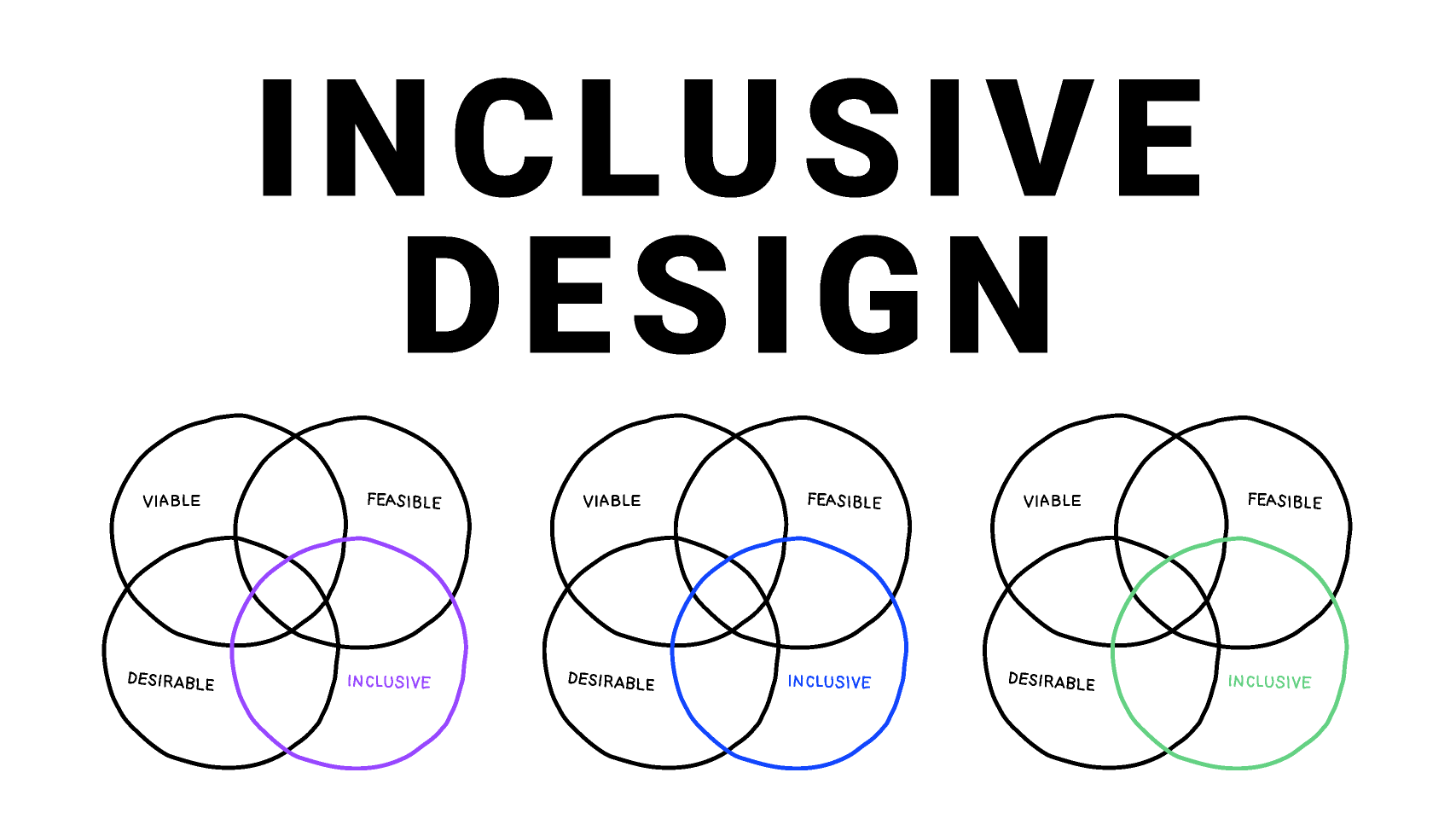
Component-based Design:
Figma's component-based design system allows designers to create reusable UI components and design patterns, facilitating consistency and scalability in accessible design systems. By designing modular components with accessibility features built-in, such as semantic HTML elements and keyboard navigation support, designers can ensure that their designs are inclusive from the ground up.
Responsive Design:
Figma enables designers to create responsive designs that adapt seamlessly to different screen sizes and devices, ensuring accessibility for users across desktops, tablets, and mobile devices. By testing designs across various viewport sizes and breakpoints, designers can identify and address accessibility issues related to layout, typography, and interactive elements.
Color Contrast Checker:
Figma's built-in color contrast checker helps designers evaluate the contrast ratio between text and background colors, ensuring readability and legibility for users with visual impairments. By adhering to WCAG (Web Content Accessibility Guidelines) standards for color contrast, designers can create designs that are accessible to users with low vision or color blindness.
Interactive Prototyping:
Figma's interactive prototyping features allow designers to create clickable prototypes and simulate user interactions, providing a more immersive and inclusive design experience. By incorporating interactive elements such as buttons, links, and form fields, designers can test the accessibility of their designs and gather feedback from users with diverse abilities.
Designing for Different User Groups
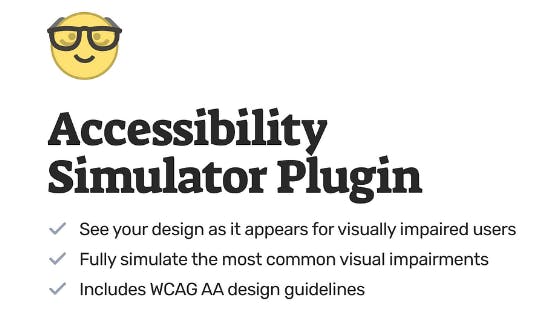
Visual Accessibility:
When designing for users with visual impairments, designers should consider factors such as text legibility, color contrast, and alternative text for images. Figma's accessibility features, such as the ability to adjust text size and line spacing, enable designers to create designs that are readable and accessible to users with low vision.
Auditory Accessibility:
For users with auditory impairments, designers can enhance accessibility by providing alternative means of conveying information, such as captions or transcripts for audio and video content. Figma's support for text-based annotations and descriptions allows designers to add contextual information to multimedia elements, ensuring accessibility for users who rely on visual or textual cues.
Motor Accessibility:
Designing for users with motor impairments involves optimizing the accessibility of interactive elements and navigation controls. Figma's support for keyboard navigation and focus indicators enables users to navigate designs using keyboard shortcuts and assistive devices, ensuring accessibility for users with mobility challenges.
Collaboration and Feedback
Collaborative Design:
Figma's collaborative design features facilitate real-time collaboration and feedback among designers, developers, and stakeholders, ensuring that accessibility considerations are integrated into the design process from the outset. By involving diverse perspectives and expertise, designers can identify accessibility issues early and iteratively refine their designs to meet the needs of all users.
User Testing and Feedback:
Figma's prototyping capabilities enable designers to conduct user testing and gather feedback from diverse user groups, including individuals with disabilities. By soliciting feedback from users with different abilities and incorporating their insights into the design process, designers can create more inclusive and user-friendly designs that resonate with a broader audience.
Best Practices for Accessible and Inclusive Design

Educate and Advocate:
Designers should educate themselves about accessibility best practices and advocate for inclusive design principles within their organizations. By raising awareness about the importance of accessibility and inclusivity, designers can foster a culture of empathy and responsibility towards designing for all users.
Test and Iterate:
Designers should test their designs with users of diverse abilities and iterate based on feedback to address accessibility issues effectively. By conducting usability testing with individuals with disabilities and incorporating their feedback into the design process, designers can ensure that their designs are truly inclusive and accessible to everyone.
Conclusion:
In conclusion, Figma empowers designers to create accessible and inclusive designs that cater to the diverse needs and preferences of all users. By leveraging Figma's features and capabilities for accessibility and inclusivity, designers can champion the cause of universal design and contribute to building a more inclusive digital world where everyone can participate and thrive.
As designers, it is our responsibility to embrace accessibility and inclusivity as core principles of our design practice and advocate for their integration into every stage of the design process.
With Figma as our ally, we can embark on a journey towards designing a more inclusive future for all.
For more insights into AI|ML and Data Science Development, please write to us at: contact@htree.plus| F(x) Data Labs Pvt. Ltd.
#InclusiveDesign #Accessibility #Figma #DesignForAll 🚀👥